Hands-On with Sixense STEM VR Motion-Tracking System
New technologies like the Oculus Rift and the Omni treadmill are renewing interest and faith in virtual reality as a viable platform for gaming, but we still don’t have a good control system for tracking your limbs and body inside a virtual space. The inventors of Razer’s Hydra controller technology have a new motion-tracking system that they think is the solution. We give the STEM system a quick test and learn about its uses in gaming and 3D modelling.
10 thoughts on “Hands-On with Sixense STEM VR Motion-Tracking System”
Leave a Reply

One Day Builds
Adam Savage’s One Day Builds: Life-Size Velocirapt…
Adam embarks on one of his most ambitious builds yet: fulfil…

Show And Tell
Adam Savage’s King George Costume!
Adam recently completed a build of the royal St. Edwards cro…
All Eyes On Perserverance – This is Only a Test 58…
We get excited for the Perserverance rover Mars landing happening later today in this week's episode. Jeremy finally watches In and Of Itself, we get hyped for The Last of Us casting, and try to deciper the new Chevy Bolt announcements. Plus, Kishore gets a Pelaton and we wrack our brains around reverse engineering the source code to GTA …

Making
Adam Savage in Real Time: God of War Leviathan Axe…
Viewers often ask to see Adam working in real-time, so this …

One Day Builds
Mandalorian Blaster Prop Replica Kit Assembly!
Adam and Norm assemble a beautifully machined replica prop k…
House of MCU – This is Only a Test 586 – 2/11/21
The gang gets together to recap their favorite bits from this past weekend's Superb Owl, including the new camera tech used for the broadcast and the best chicken wing recipes. Kishore shares tips for streamlining your streaming services, and Will guests this week to dive into the mind-bending implications of the latest WandaVision episod…

One Day Builds
Adam Savage’s One Day Builds: Royal Crown of Engla…
One of the ways Adam has been getting through lockdown has b…

Making
Adam Savage Tests the AIR Active Filtration Helmet…
Adam unboxes and performs a quick test of this novel new hel…

Making
Weta Workshop’s 3D-Printed Giant Eyeballs!
When Adam visited Weta Workshop early last year, he stopped …

One Day Builds
Adam Savage’s One Day Builds: Wire Storage Solutio…
Adam tackles a shop shelf build that he's been putting off f…







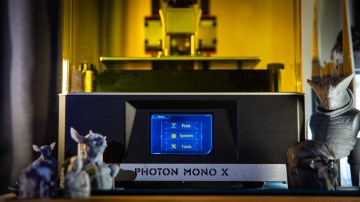




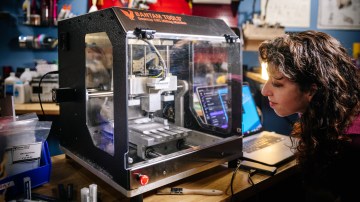













This is getting weird now.
This is a really neat technology, and I can see a lot of potential for it. I spend a lot of my time in and out of work in CAD, and I’m curious about the experience using this device:
– The interface that I use right now is a combination of mouse and spaceball (3D mouse). As much as they are maybe not as intuitive as just reaching into the 3D space and grabbing your object, they have a natural home to keep your hand centered, and they have some resistance/support (from being on a work surface). The resistance/support means that your input to the controller goes only into making changes to its position rather than holding and changing it, which seems to allow you finer control. How easy/difficult is it to make fine, calibrated adjustments with the STEM controls?
– When you watch an expert work with CAD or modeling software, they’re constantly using shortcuts or keyboard commands to expedite their work. How do you select tools and options with STEM’s current software? The 3D positioning that they are doing is really sharp; how much thought are they putting into the ‘peripherals’ of that interaction?
Thanks for demo’ing the tech!
For CAD apps I liken this kind of tech to tablets for graphic apps. I use a Wacom tablet, but I don’t use it exclusively. It’s too cumbersome for selecting layers and vector paths. But for using brushes and sketching, there’s nothing better. I have it handy on my desk and grab it when I need it.
Cool tech!
PS. The new tablets with multi touch gestures and wireless are amaze-balls.
Man I hope someone builds some sort of glove system with flex sensors in the fingers capable of using one of these modules for tracking.
Seems like great tech for VR! …but it seems useless for CAD work. Unless, you’re just making some very simple trinkets.
Love the way Will is always in the background ) I can see how these things will translate into people chatting online and being able to poke eachother and all kinds of interactive things together. Also I would love to see this used for big corporate videoconferencing and presentations. Especially when 3D objects need to be shown or discussed. Very big step.
I am very curious how MakeVR will work in the mass market. The immersive modeling concept was tried many years ago by Multigen with Smartscene. There’s very little on the net about it these days. Here’s a press release:
http://www.vertexia.com/Hot_Mix_18/vendors/multigen/news/hot/current/smartscene.4.1.96.html
I used it back in ~1995 on $250k+ SGI machines with +5 lb HMDs and the pro version of the electromagnetic tracking technology that Sixense uses. There might be been up to $500k involved in the system I tried. Fascinating but cumbersome and obviously unaffordable. Looks like the Sixense software already has more capability from the brief clips you can see in the video.
The other interesting data point here is SensAble Technology with their efforts to make their haptic interface device (Phantom Omni) into a professional design tool with their Freeform modeling tools. They’ve been twice acquired now and their fate is embedded in a startup text used by the MIT Sloan school as a tale of opportunity not attained. Sixense looks like they are addressing a number of decisions SensAble made that affected their fate (e.g., open API).
I’ve backed Sixense on the STEM and will do so on MakeVR. I hope they find the business model that works.
Yeah, I wouldn’t want to use this for CAD, but I’m mainly work with boring steel materials with lots of straight edges being dimensioned precisely. I don’t know how this would work for someone wanting to sculpt in 3D.
Would have liked to hear Will’s perceptions of using the device after the interview.
I can see some great applications for this in my field.VDC, Virtual design and construction.
Would like to know in what cad software it works.
Finally. I need this for, a project…