Tested: Glowforge Laser Cutter Review
After using the Glowforge personal laser cutter for six months, Jeremy and Norm talk about the projects they’ve done, the lessons they’ve learned from using the machine, and caveats of its operation. The Glowforge definitely has its limitations, but being able to easily laser cut in our own homes has changed the way we think about making things.
16 thoughts on “Tested: Glowforge Laser Cutter Review”
Leave a Reply

One Day Builds
Adam Savage’s One Day Builds: Life-Size Velocirapt…
Adam embarks on one of his most ambitious builds yet: fulfil…

Show And Tell
Adam Savage’s King George Costume!
Adam recently completed a build of the royal St. Edwards cro…
All Eyes On Perserverance – This is Only a Test 58…
We get excited for the Perserverance rover Mars landing happening later today in this week's episode. Jeremy finally watches In and Of Itself, we get hyped for The Last of Us casting, and try to deciper the new Chevy Bolt announcements. Plus, Kishore gets a Pelaton and we wrack our brains around reverse engineering the source code to GTA …

One Day Builds
Mandalorian Blaster Prop Replica Kit Assembly!
Adam and Norm assemble a beautifully machined replica prop k…
House of MCU – This is Only a Test 586 – 2/11/21
The gang gets together to recap their favorite bits from this past weekend's Superb Owl, including the new camera tech used for the broadcast and the best chicken wing recipes. Kishore shares tips for streamlining your streaming services, and Will guests this week to dive into the mind-bending implications of the latest WandaVision episod…

One Day Builds
Adam Savage’s One Day Builds: Royal Crown of Engla…
One of the ways Adam has been getting through lockdown has b…

Making
Adam Savage Tests the AIR Active Filtration Helmet…
Adam unboxes and performs a quick test of this novel new hel…

Making
Weta Workshop’s 3D-Printed Giant Eyeballs!
When Adam visited Weta Workshop early last year, he stopped …

One Day Builds
Adam Savage’s One Day Builds: Wire Storage Solutio…
Adam tackles a shop shelf build that he's been putting off f…
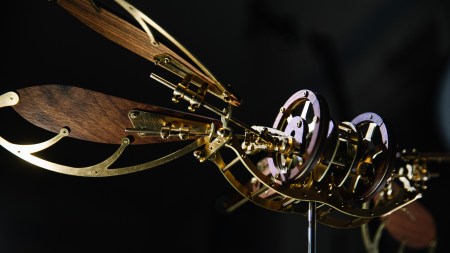
Show And Tell
Mechanical Dragonfly Automata Kit Build and Review
Time for a model kit build! This steampunk-inspired mechanic…


























The limitations of the software and the entire business model is uncannily reminiscient of Cricut and it’s wonderful paper cutting machines. Cricut, like Glowforge, requires users to use web-based software while connected to the net (when using a desktop computer…offline is available for mobile). It came out of the crafting world and is still trying to make money selling designs rather than enabling people to design from scratch. It too sells its own materials.
It is really disappointing that Glowforge went down this same path. The software looks frustratingly cumbersome. It looks like designers should expect to use Illustrator or another more powerful vector tool before importing into the Glowforge software. The whole thing about not being able to store custom pre-sets is triggering a feeling of revulsion that I experience whenever I think about how Cricut is undermining real from-scratch design in favor of their own library of silly predesigned products.
I pre purchased a glowforge back when it was first doing the rounds on tested and other sites. It had a price point I could justify and the additional features and user friendliness of the machine looked like it would be a great tool to have. I was excited by it and put up the money to buy one.
Then multiple delays happened so two years went by and I was beginning to think I’d picked another lemon (i’m looking at you peachy printer!), but then the machine shipped (admittedly like the guys say in the video without the originally promised filter that’s still outstanding) and was in my hands late last year.
Once I got to using it all my doubts about having purchased it went away it’s capabilities really blew me away. It extended my reach in terms of making things as any good tool does, I was able to make gifts for people that I couldn’t have managed without it like custom inlaid picture frame, a wooden gift box with dinosaur etchings, a custom bottle opener with a relatives website address inlaid onto it. It allowed me to do custom woodwork stuff on a relatively small scale but with a level of precision and ease that made it a breeze to design things and put them together. It’s a well made beautiful machine that is compatible with using it in an apartment not silent due to the fans but no louder than say a vacuum cleaner and relatively compact.
Yes there are some rough edges in the software it’s a work in progress but in the other laser cutter I’ve used (an epilog at a maker space) you basically did all the designing in something like illustrator or inkscape anyway control software serving only to set feeds and speeds and positioning. In this case that positioning and feeds and speeds app is on the web instead of locally. It definitely favours their own proof grade materials but it is possible to use it with other materials I’ve done that a lot partly as when I first got the thing they weren’t selling proof grade stuff yet. While you can’t store custom pre sets yet (they do promise that in future) if your material is similar enough to something they have proof grade setting for you can select that from their database, otherwise you use manual settings.
I’ll admit the selling locked designs on their store does seem an odd choice and something I don’t think I would ever put money towards. Nearly everything there looks trivial to design yourself if you really wanted it with only a few more complex things like the gripper claw thing that would need more than a bit of quick design in something like inkscape or fusion 360 or tinkercad.
I suspect almost everyone that would be in the market for one of these machines would be coming at it from a being able to design their own stuff direction and even if they aren’t the internal scan feature does mean you can design on a sheet of paper or directly on the material and have it cut and etch without needing access to external tools. It’s worth mentioning that there is also a good community of people on the glowforge forums offering hints tips and tutorials or just ideas for people looking to learn the ins and outs of using the machine.
Anyway I’m another happy glowforge owner and would recommend it to people in the market for a laser cutter without hesitation.
I am glad to hear the hardware at least works as well as one could hope for the type of machine it is.
I’m confused. You complained that you have to make a one line illustrator file. But if it will cut a raster drawn on the material, why can’t you draw a line down the middle and have it cut?
I don’t want a jagged raster cut, I want a laser sharp line. Basic primitives should be there in an app so focused on user-friendliness.
Completely agree on this, I feel like I have to fight the software at every turn when trying to do precise work. Illustrator import seems to work alright.
since i don’t have the budget for this, i went with the other option, and that is get a A3 size diode laser cutter with a 2.5W laser from china for 200$
i can’t cut 3/8 inch ply, just 1/8 at max, but with the benbox software i can draw a line, and have it start the cut in seconds. i can just draw or download any file an engrave or cut. i’m just afraid that once everyone of the starters that got this, and new orders don’t come in as fast, it’s going to be the end of this company since new makers are going to go with what is then the new kid on the block. i do love the “i scan and cut the line” thing, and hope a maker with a webcam makes this available for other laser cutters.
i’m with you. the product as presented looks to me like a 4000 dollar brick-in-progress. and for no reason i can discern. there is nothing inherently internet bound in the task of printing a vector file. at that price, i’d expect binaries for windows, macos, and linux at the least. preferably source code on github to compile myself, and a full documentation of the API.
however, i do think that it is not only reasonable but preferrable to rely on external tools for creating vector files. doing that in a vendor app, even when it runs locally, will at best reimplement something that specialised tools are already good at. the chance of reaching those tools’ level of quality is near-zero. plus, there is the danger of that app doing its own thing and each design you make in that app being unuseable for anything but that app.
relying on an open standard like svg is definitely the right thing to do here. i just wish the rest of the process followed suit.
I am a Glowforge owner. I am also a Cricut owner via my wife. While it may appear that the two have similar business models, I honestly didn’t see any comparison until it was pointed out.
Yes, Glowforge sells its own patterns for use, but I have 100 hours on my machine already and have purchased a total of zero patterns from Glowforge. Norm and Jeremy spent a lot of time talking about the for-sale patterns, but honestly I felt it was a waste of review time because I don’t see most owners making those purchases.
Yes, Glowforge sells its own materials as Proofgrade, but you are not required to use them. I was looking forward to just going to Tap plastics and buying my own acrylic for cheaper than the Proofgrade materials, but was shocked that the Proofgrade acrylic was actually the same price (in some cases cheaper) than the same size and colors at Tap. In addition, having that QR code on it means that I have no problems dialing in my material for cutting or engraving.
I have never used any other laser cutter software, so the lack of design capabilities wasn’t an issue for me. In 100 hours of cutting, I have never had the need to make a simple line or a circle in a separate program. What I have been doing is living in Illustrator making my own .svg files and then importing them into the Glowforge software. As for requiring Internet connectivity, I am pretty sure we’re at a day and age where if your internet goes out, you have bigger concerns than being able to use your laser cutter.
Norm talked about the cutting area being smaller than the actual bed (as shown in the review), but one thing that wasn’t mentioned is that this area actually changes if you are just cutting or if you are engraving. This is because the laser head is moving rapidly back and forth in during an engrave and it needs some room on the edge of the bed to slow down and turn around.
Norm: You mentioned warped and non-cutting Proofgrade. I recommend you file a ticket with Glowforge customer support. I had one piece of Proofgrade maple that didn’t cut all the way through, wasting that sheet. I filed a ticket and had my account credited the amount needed to buy another sheet of Proofgrade maple.
Honestly I feel this review was overly critical of the device. Yes, the device isn’t perfect, but this review (up until the very end) made it sound like it was a barely functional brick, which is so weird to me. This device has been leaps and bounds more usable and less fiddly than my PrintrBot Simple Metal when it comes to using it.
Norm, how do I get a copy of the cut files for that cool Sutro Tower in the video?
Yes, maybe a bit critical at parts where others might have better experiences, but I did like it. It’s their review, so their experience. I actually like seeing reviews where people dare to put forward a more strong opinion sometimes. If it makes sense it actually makes me think about such a purchase a lot more and I can then figure out if it would indeed bother me. If it’s a review on the hype-train, which happens a lot in general with reviews, I almost never really trust it.
For me, this looks to be a great machine, but I will never buy it. If they can’t promise me the Glowforge won’t stop functioning if they go out of business, it’s a no-go. I’ve seen this a few times in the 3D printer area already.
how does this compare to the all in one units that have laser cutter, cnc cutter and a 3d printer all in one unit.
Would love to see the TIE fighter and X wing cut on acrylic w/ etched details. How does detailed etching look when a project is scaled down ?
ok so at about 14:50 on the video you mention that you can draw on the material and no other laser will read that using a camera and convert it to a raster? I have a Muse from full spectrum laser and it does that and it was released WAAAAY before the glowforge, I cancelled my glowforge order because they delayed my order like 5 times and I lost confidence in the company and bought a muse instead. I also don’t like the web based software, what if the company goes bust? you are stuck with a machine you cant use because the service that was serving your software went away with the company. the Muse has a web based software package as well but its served from the machine it self meaning FSL could go bust and I can still use my laser as its not dependant on a service they maintain.
This box is a nightmare. I was one of the Kickstarter backers from ages ago – at $2k+, even at half price, it’s double or triple what other laser cutters go for, but with all the functionality they discussed as well as lifetime warranties on parts and the types of materials that it could cut, the UI, cut area, and the community aspect, I was excited to make the largest purchase of my life besides my car – it seemed like a great investment.
More than 2 years passed, pushed back a billion times, and little things started getting cut – no lifetime warranty, no access to the free files they were pushing during the process of Kickstarting, giving us “$150 worth of Proofgrade materials” (which ended up being more like $50 at Menards) and credit to purchase designs from their shop(which ended up being exceedingly basic designs, not the amazing ones they showcased earlier, like the Catan board or the chassis for the quadcopter). Couldn’t use that money on materials, or put it towards their $750 filter. If you want a big heaping stack of irony, I ended up tracking down the Catan board design that they showcased in their Kickstarter phase, uploaded it as-is, and the Glowforge said it was too complex to print. Any time I changed the art in Illustrator to have smaller dpi or surface area or any number of tweaks, it suddenly had errors when trying to upload.
The hardware IS amazing(except the abysmal camera which makes it very hard to align things), the functionality of this puppy is quite capable to handle most anything, with ease – but the software? The UI is clunky and constantly glitchy, and over time they’re working on the software aspect even though it had been 2+ years waiting for it to even show up. It only has a few pre-loaded settings for their Proofgrade materials, so the rest of the time it’s just trial and error for anything besides the stuff the provide with a QR code. It can’t read large files – they all have to be halved/quartered and dpi dropped. It can’t cut in the promised surface dimensions. Every single night something goes wrong that makes the Glowforge a gigantic, unusable brick – tonight, it’s been stuck on ‘cancelling’ for almost an hour so far. Last night, my designs were disappearing and showing as ‘no artwork’ despite me having loaded them from the upload screen. The cloud based uploads have incredible limitations, and I’ve found that only every three or four designs I make can actually be uploaded without severe redesign. At the end of the day, the Glowforge works as promised 0% of the time, and works passably(or at all) about 1 in every 5 attempts. Which is an absolute shame, considering how expensive it is and how amazing the hardware CAN be, when it functions properly. I’m tired of doing the hour-long dance every night of rebooting/resetting the Glowforge/IT Crowd style “did you turn it on and off again?” power cycles, refreshing browsers, clearing cache, trying other tech to see if *that* will help my Glowforge work/waiting for their server-side issues to be finished spooling, etc. More often than not I have to just wait for the next day to see if it works again.
I’m a graphic designer, and I use complex designs; I didn’t get the Glowforge because I wanted to cut out luggage tags with Windows 3.1 clipart – I want to make game pieces. Etch Mucha designs into wood and acrylic. Make precision cuts to assemble models. Cut functional gears. I want to use the full potential of this hardware. It’s not out of the realm of possibility, I’ve been doing this stuff with other lasers for a fraction of the price the Glowforge ended up costing. So until the software gets up to snuff, I’m going to sit and be exceedingly salty that I spent thousands of dollars, and they didn’t include a simple USB port for me to upload directly/a couple of extra buttons on the machine to do hard resets.
Here’s a link to $1500 OFF the purchase of a Glowforge Pro unit.
https://glowforge.us/r3ZwVh