Tested From Home: Using an iPhone or DSLR as Webcam
While working from home, Norm experiments with different camera setups for Zoom meetings, podcasting, and livestreaming with OBS Studio software. Here’s how you can get much better video quality than your laptop’s built-in webcam by using either an iPhone, Canon DSLR or mirrorless camera, or camcorder, and the pros and cons of each. You can get great-looking video even without a capture card!
11 thoughts on “Tested From Home: Using an iPhone or DSLR as Webcam”
Leave a Reply

One Day Builds
Adam Savage’s One Day Builds: Life-Size Velocirapt…
Adam embarks on one of his most ambitious builds yet: fulfil…

Show And Tell
Adam Savage’s King George Costume!
Adam recently completed a build of the royal St. Edwards cro…
All Eyes On Perserverance – This is Only a Test 58…
We get excited for the Perserverance rover Mars landing happening later today in this week's episode. Jeremy finally watches In and Of Itself, we get hyped for The Last of Us casting, and try to deciper the new Chevy Bolt announcements. Plus, Kishore gets a Pelaton and we wrack our brains around reverse engineering the source code to GTA …

Making
Adam Savage in Real Time: God of War Leviathan Axe…
Viewers often ask to see Adam working in real-time, so this …

One Day Builds
Mandalorian Blaster Prop Replica Kit Assembly!
Adam and Norm assemble a beautifully machined replica prop k…
House of MCU – This is Only a Test 586 – 2/11/21
The gang gets together to recap their favorite bits from this past weekend's Superb Owl, including the new camera tech used for the broadcast and the best chicken wing recipes. Kishore shares tips for streamlining your streaming services, and Will guests this week to dive into the mind-bending implications of the latest WandaVision episod…

One Day Builds
Adam Savage’s One Day Builds: Royal Crown of Engla…
One of the ways Adam has been getting through lockdown has b…

Making
Adam Savage Tests the AIR Active Filtration Helmet…
Adam unboxes and performs a quick test of this novel new hel…

Making
Weta Workshop’s 3D-Printed Giant Eyeballs!
When Adam visited Weta Workshop early last year, he stopped …

One Day Builds
Adam Savage’s One Day Builds: Wire Storage Solutio…
Adam tackles a shop shelf build that he's been putting off f…















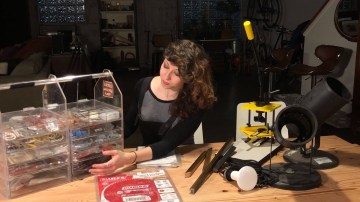


Elgato Cam Link 4K: https://amzn.to/3bTfq2I
OBS Camera app for iOS: https://obs.camera/
OBS Virtual Camera Plugin: https://obsproject.com/forum/resources/obs-virtualcam.539/
Canon Webcam Utility Beta: https://www.usa.canon.com/internet/portal/us/home/support/self-help-center/eos-webcam-utility/
OBS Studio: https://obsproject.com/
Sony camera Remote Live View: https://imagingedge.sony.net/en-gb/ie-desktop.html
Android live camera options: https://play.google.com/store/apps/details?id=com.pas.webcam&hl=en_US
https://play.google.com/store/apps/details?id=com.dev47apps.droidcam&hl=en_US
Great video! I was surprised how good the iPhone camera looked in the comparison.
I have been using EpocCamHD on my iPhone XS as a place holder until I could get a dedicated webcam on my desktop, and the quality is great.Looks very similar to the OBS Camera app.
Also, thank you, I did not know about OBS until now and was looking for software that would allow multiple camera inputs to record instructional videos.
Excellent video. I thought the iphone looked really good. Great info. Im going fo0r the software now.
Hey Norm
I went and bought OBS. When it was installing it asked for permission to record keystrokes in all programs! That doesn’t sound right. I turned that request down but I cant get it to connect.
OBS Studio is free, so you might have looked at the wrong thing? neither OBS studio or the camera app asked those permissions from me!
Are you on Mac OS?
Yes I am
Since Mac OS Catalina, apps that are able to record/stream other apps on your desktop requires a system level permission. This sounds fairly dramatic, but it is actually Apple making sure you are aware that f.ex Skype, Zoom or MS Teams can see what happens in your web browser, in order to share that if you share your screen in a video-call. If you disallow this, the app can’t share your screen/desktop with others.
Hi, great video. Thank you for putting that together.
I have a canon eos rebel T7, downloaded the canon’s beta s/w and OBS and have tried testing my camera as a webcam several places and now discovered your site.
I am on WIN10, 64. I made sure to turn wifi OFF on my camera, it’s on video mode, I can see myself on OBS, but it repeatedly fails anywhere I test, even in live chat rooms I try testing different places, can’t get it to work even when a site recognizes the camera and allows me to choose my eos sw to override the hp laptop camera, still nothin’
I made sure to uninstall any other camera that may be competing, like epoc cam, iwebcam, etc, and rebooted my laptop, still nothin’
I’m so frustrated. Please help
*NEVERMIND* I feel so silly…. my camera battery simply died was all. Uhg
~Thanks anyway