Tested Builds: LED Hypnocube, Part 1
It’s time for another Tested Builds project! This week, Will and Norm tackle the challenge of building a 4x4x4 LED cube, based on a kit by Hypnocube. It’s going to require teamwork and lots of precision soldering. Go team go! To watch and follow along with the build, sign up for a Tested Premium Membership by clicking here. Post your comments and questions about the build below!
40 thoughts on “Tested Builds: LED Hypnocube, Part 1”
Leave a Reply

One Day Builds
Adam Savage’s One Day Builds: Life-Size Velocirapt…
Adam embarks on one of his most ambitious builds yet: fulfil…

Show And Tell
Adam Savage’s King George Costume!
Adam recently completed a build of the royal St. Edwards cro…
All Eyes On Perserverance – This is Only a Test 58…
We get excited for the Perserverance rover Mars landing happening later today in this week's episode. Jeremy finally watches In and Of Itself, we get hyped for The Last of Us casting, and try to deciper the new Chevy Bolt announcements. Plus, Kishore gets a Pelaton and we wrack our brains around reverse engineering the source code to GTA …

Making
Adam Savage in Real Time: God of War Leviathan Axe…
Viewers often ask to see Adam working in real-time, so this …

One Day Builds
Mandalorian Blaster Prop Replica Kit Assembly!
Adam and Norm assemble a beautifully machined replica prop k…
House of MCU – This is Only a Test 586 – 2/11/21
The gang gets together to recap their favorite bits from this past weekend's Superb Owl, including the new camera tech used for the broadcast and the best chicken wing recipes. Kishore shares tips for streamlining your streaming services, and Will guests this week to dive into the mind-bending implications of the latest WandaVision episod…

One Day Builds
Adam Savage’s One Day Builds: Royal Crown of Engla…
One of the ways Adam has been getting through lockdown has b…

Making
Adam Savage Tests the AIR Active Filtration Helmet…
Adam unboxes and performs a quick test of this novel new hel…

Making
Weta Workshop’s 3D-Printed Giant Eyeballs!
When Adam visited Weta Workshop early last year, he stopped …

One Day Builds
Adam Savage’s One Day Builds: Wire Storage Solutio…
Adam tackles a shop shelf build that he's been putting off f…






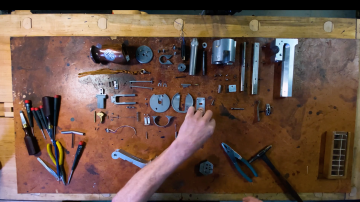




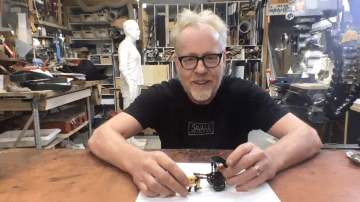














Hope you guys like the new video player, and thanks for being patient while we found a player solution we though you’d be happy with. Let us know if you encounter any bugs, and what device you’re trying to view the video on. We’re still going to be providing a direct link for downloading the video, and that’ll be up tonight. Wheeeeee
To feel less attached to the desk you can put the antistatic thing around your ankle.
Yes, an esd strap around the ankle works just as well. Just don’t use the wireless solutions, those are a mess. Also, for anyone having login/video player issues with the new player, clear your cache and it seems to fix itself just fine. This includes on iOS platforms if you, like me, keep tested open always in a tab.
Oh sweet, this video player is pretty okay. I forget where I’ve seen it before but I know I don’t actively hate it like the old player. That being said, the quality Auto is my only option for some reason.
This build ought to be real interesting. Before they even started I noticed Will doesn’t have a double hand holder, and it’s already driving me crazy.
EDIT – Got to the end of the episode. Norm’s soldering is driving me more crazy.
Woo! New player, with a properly working time selector!
Also, drool. Now I want a hypnocube kit. Probably I should actually watch the videos first, before I decide that 😛
Oh, but is it programmable, or does it just do a preset collection of sequences?
I doubt any of the quad racers are using the Pixhawk as a flight controller. That’s more for autonomous flight or stabilized aerial photography or video. Acrobatic multirotors use something like the Naze32 which doesn’t have a GPS, barometer, magnometer, etc. Most people even disable the accelerometer with a switch on the transmitter so the flight controller doesn’t do any auto leveling, which allows you to do flips and rolls. The Naze32 costs about $25 compared to $280 for the Pixhawk.
You want to talk about driving you crazy, I’m ten minutes in and “PCB Board” is already getting my hackles up. As bad as ATM Machine and NIC Card. Oh well, not a big thing, just one of my pet peeves. Know your acronyms and initialisms folks, it keeps you from looking a little silly.
That aside, great video, I love weird silly stuff like this.
Found the answer to my own question. The USB version of the kit is indeed programmable.
This looks fun, but ugh soldering…the bane of my existence. It and I have never gotten along
Please get a respectable soldering iron setup. Pick up a lower-end Hakko or something. That Weller unit is awful.
AAAAAAGGH! The soldering horror!
Use my Premium money to buy a soldering station with temp.control..
I predict at the end of this, that there will be mistakes that have been made in the assemble process. 😜 Namely as it pertains to how things are soldered together..
Starting video now. . .
PCB = Printed Circuit Board
PCB Board = Printed Circuit Board Board
It doesn’t matter if it’s populated or not, it’s still a PCB 🙂
How many days into the build will we get before Will announces he has a second Hypnocube kit and has secretly been racing Norm? 😉
OMG yes, every PCB Board kills me a little inside
8 x 8 x 8 = 512
Anyway, good luck guys, even though you’ve already finished it by now!
The hypnocube site seems to be broken and the link to the instructions is not shown. It can be found in the source code though.
For convenience
Can we have a download link please?
…and the new player will not load at work …I guess I’ll just have to be productive 🙁
Player just stops every so often. Not buffering (it’s fully loaded), just freezes. Doing a Pause/Play doesn’t get it moving. Have to click on the timeline to get it moving again.
I predict much weeping and gnashing of teeth.
Yep, tried that again and still not working. Must be something on the corporate side of things 🙁
Macbook Air, Yosemite, Safari: Video Scrubbing Joy! Thanks guys, this will make following along so much easier.
Video player is much improved!
I cant find the downloadable link for the video?
Cool to see another 4x4x4 led cube being born!
I feel bad for Norm. At that phase he’ll still be bending LEDs way past Christmas 😉
We designed and built 10 Charliecube-based kits at our local makerspace. It was a much easier build, although bending leds, cutting wire and soldering all the leds takes some time anyway you look at it.
More information available at Dangerous prototypes and in our build guide.
If you self source the parts, you should be able to get 10 kits for less than $20 per kit.
Here is an out of focus video of our most travelled cube gone clubbing: http://vimeo.com/108086787
Just now watching this, judging by the criticism in the comments everyone forgot about how much they sucked at soldering when they first started. Keep up the good work! (Even though you’re already finished, ha.)
My suggestion to make soldering MUCH easier: Paste Flux!
Use some small brushes to apply flux to the legs on those LEDs, set the iron across both legs at the same time, then slowly feed the solder in with your other hand. The flux will bubble/smoke off and promote good adhesion.
One other comment about 0-Ohm resistors, if you don’t have a multi-layer board, they’re sometimes needed for routing where you have a trace that needs to cross over another one. In a multi-layer board, you could design in a via to route the trace from one layer to another, but with a single sided board, you need the jumper to bridge the trace over another one.
Another use is for enabling or disabling certain features in a micro-controller based on which pins are grounded or pulled high. Allows for the same PCB layout and controller to be used for multiple different products.
Sad days. With the old player, I could cast the video to my chromecast with the VidCast bookmarklet.
Any plans to support Chromecast sometime in the future?
Paint the pins black when finished?
Looking at the amateur video of the finished product, seems like it’d be cooler if you spend just a little time at the end to paint the LED pins matt black. If the room lights are out, should make the floating effect much stronger. Worth a thought? Sure it’s a bit time consuming, and there’s a few things that could go wrong aesthetically or electronically…
I’m watching on a BlackBerry Q10, and while the video player seems great, I can’t use any of the features. The video starts playing, but the play button on the player doesn’t work, neither does the timeline. So I watched half last night before falling asleep, but I can’t skip forward to where I stopped watching.
The new video player works MUCH better (or rather, it just actually works at all) on my smartphone. Very happy with that.
Gotta love “Slow TV” though! Keep it up 🙂
Can your Top Men get the video to stick on top as I scroll down the page?
new video player much better. play/watch/works
I find this to be very soothing to watch – not to bum everyone out on Xmas but I just had my beloved bike stolen (3rd one of this model, and from a locked basement this time – sheesh…!) which, well, cover your ears, kids, cuz the swearwords, oh Lord, the swearwords, you have no idea… and I’m between jobs so 1. I need it to find a new one and 2. can’t really afford a bike right now…
Point is, I *really, REALLY* needed something to calm me down, and oddly, this actually helps. Pro’lly watch the whole series today, and hopefully the black, oily steam will have stopped billowing from my ears when I’m done.
Thanks, guys.
(here it is, my beautiful, lost iron horse – if anyone feels like kickstarting me a new one out of pity, please don’t hold back…)
With the new player, I don’t see any OSD options for the controls when in full screen 🙁
Peruse means to inspect something closely and thoroughly. Everyone uses it in the opposite context.
You should have used the strip on your ankle so it doesn’t get in the way.
Oh dear lord, that pair of wire cutters. Get yourself some Knipex right now!
Flipped through the instructions and I feel sick. Wow, this build is nuts.
pcb board, its like atm machine or pin number, u don’t need the last word of those.