How To Take Apart an iMac (and Replace its Hard Drive)
Replacing an iMac’s hard drive is easy, but you’ll need these special tools.
43 thoughts on “How To Take Apart an iMac (and Replace its Hard Drive)”
Leave a Reply

One Day Builds
Adam Savage’s One Day Builds: Life-Size Velocirapt…
Adam embarks on one of his most ambitious builds yet: fulfil…

Show And Tell
Adam Savage’s King George Costume!
Adam recently completed a build of the royal St. Edwards cro…
All Eyes On Perserverance – This is Only a Test 58…
We get excited for the Perserverance rover Mars landing happening later today in this week's episode. Jeremy finally watches In and Of Itself, we get hyped for The Last of Us casting, and try to deciper the new Chevy Bolt announcements. Plus, Kishore gets a Pelaton and we wrack our brains around reverse engineering the source code to GTA …

Making
Adam Savage in Real Time: God of War Leviathan Axe…
Viewers often ask to see Adam working in real-time, so this …

One Day Builds
Mandalorian Blaster Prop Replica Kit Assembly!
Adam and Norm assemble a beautifully machined replica prop k…
House of MCU – This is Only a Test 586 – 2/11/21
The gang gets together to recap their favorite bits from this past weekend's Superb Owl, including the new camera tech used for the broadcast and the best chicken wing recipes. Kishore shares tips for streamlining your streaming services, and Will guests this week to dive into the mind-bending implications of the latest WandaVision episod…

One Day Builds
Adam Savage’s One Day Builds: Royal Crown of Engla…
One of the ways Adam has been getting through lockdown has b…

Making
Adam Savage Tests the AIR Active Filtration Helmet…
Adam unboxes and performs a quick test of this novel new hel…

Making
Weta Workshop’s 3D-Printed Giant Eyeballs!
When Adam visited Weta Workshop early last year, he stopped …

One Day Builds
Adam Savage’s One Day Builds: Wire Storage Solutio…
Adam tackles a shop shelf build that he's been putting off f…





















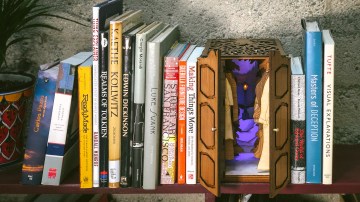


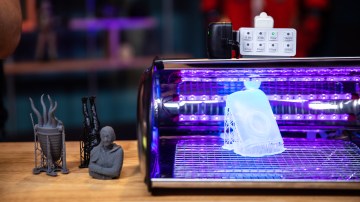

TheBeast just replied to your comment:
I think you can grab it if you have a US iTunes account, but yeah – would be great to see it officially come to the UK.
To view this thread, follow the link below:
Why the iPad has missed the bloody point.
To change your notification preferences, follow the link below:
Notification Preferences
Thanks,
Tested
It’s kinda odd how easily that screen cover comes off.
Oh god, the part where you’re messing around with the hard drive with both hands and the screen is just kind of hanging there…. *EEEEEK*! Isn’t there a way to safely pull off the actual screen and put it to the side? That’s what I’ve always seen people do in videos, though maybe those are older models.
I’m pretty comfortable operating on computers (even laptops), but this is a job I’d happily pay someone else to do. 😛
The best part so far: “you definitely don’t want to break this cable or your eyesight (camera) won’t work…. shit” lol!
That was my immediate reaction too. But if you think about it, it makes sense. There’s really no way for it to accidentally come off, yet it’s still easily removed with the right tools.
Anyways, this whole video is also a great argument against the Apple-style hardware philosophy.
I had to take the screen of an iMac the other day because a student at the school I work at had stuffed a crisp packet in the DVD drive (urgh..). I didn’t have suction cups, so I used two big lumps of blu-tac. It worked perfectly!
this is so complicated!
Magnets, I believe. Not crazy strong ones, just enough to keep the glass from falling out on its own.
I’m willing to bet he didn’t lay it down because we wouldn’t have been able to see what was going on very well while he was taking out the hard drive. We did this same operation at work and only thing different that we did was we were able to take the LCD out completely. Will is pretty good at taking stuff apart, I wouldn’t say he’s just messing around. Seems a bit harsh.
Is this the mythical iMac that 5th seated this weeks Bombcast? If so, hats of to you again Mr.Smith!
Man, this looks like a gigantic pain the ass for upgrades. I guess the people buying these things aren’t going to be thinking about upgrades, tho.
I have been thinking about buying a iMac sometime in the near future, but after seeing this I might not do that. Seems like a real pain in the ass to get into.
Eh… *shrug* I’m sure we can go back and forth for a while as to whether or not this is a “real” how to video but that’s neither here nor there, nor very important in the scheme of things. Just thought it was a little harsh and opened my big mouth. No worries and have Batman.
I was amazed how easy it was to take off the front glass! Too bad Apple did not make it easier to get access to the HDD.
Great video! I really enjoy these videos!
awesome video but, this…
clunk
..shit
cut to next shot.
I bought a new hdd for my desktop to use as a slave, took 2 minutes to put in. Took no tools.
PC it just works!
While the iMac is a cool device since there is no tower or anything, I’ll stick to my MacBook. You take the battery out and hey, there is the hard drive and memory ready to be changed, which I have done both of.
Only Apple would take what should be a dead easy task and make it so unnecessarily complicated.
wow that was really cool
Nice video, even if it was more comical than educational. In regards to cleaning the glass/lcd/display if you do get it finger-printed up, a large-size lens pen works great (http://www.mcmelectronics.com/product/80-6965). These things are a little pricey but pay back in dividends if you have to open it multiple times or are upgrading a bunch of machines. After all, you can get rid of the fingerprints and dust readily with that tool and save yourself the frustration of using the iMac with irremovable particles behind the glass.
Ahh, the infamous Bombcast iMac. Whisky Media crossover synergy!
This is the camera they used for the Bombcast. I think it is great that you are making movies out of situations that arise in the office.
Fun video, but the person who designed that thing is going straight to hell.
“Can’t you tell by the way we make this thing incredibly difficult to get into?”
— still Steve Jobs
I’ve got one of that style (older) in 23″ and one of the new 27″ ones on my desk right now. I’d like to see a video of you taking the new one apart.
You really should remove this video. The way you installed the drive wasn’t the correct procedure. If anything you could have easly do some major damage to the iMac. Allow me to brake it down. The correct procedure
Very important! DON’T TOUCH THE POWER SUPPLY! MAKE SURE YOU INSTALL THE HEAT SENOR CORRECTLY! IF YOU DON’T THE HARD DRIVE WILL KICK IN LIKE A JET ENGINE!
Please take this video and redo it correctly. Anyone following this video can possible do some major damage to the iMac
Why don’t the Apple geniuses design a computer with, oh, I don’t know access to the HDD so you can replace it without taking the whole thing apart with tools you don’t have and parts you should not even touch. Come one apple, this is insanely poor design. I hope all you Apple users don’t have sensitive data on you PC because you’re probably going to have to have it repaired at a shop or send it off for repair. Even the PS3 has an easily removable HDD.
This is why I don’t buy Apple PCs.
Looks like the kind of project where a 2nd pair of hands would come in very…handy. Nyuck nyuck
This story got linked on Lifehacker.
Not sure why you would expect it to be. Apple products aren’t exactly tinkering friendly.
Mac Pros are actually very maintenance friendly… just a teensy bit overpriced.
“It’s pretty easy to do”
I cringed when Will said that. I used to work for a PC repair shop and I changed hard drives on some iMacs before and I hated doing it. It’s a real pain in the ass. Will did a really good job thought.
Changing a hard drive on a regular desktop PC is super easy thought and doing it on on a recent is MacBook to and most laptops. iMacs are a computer repair man’s worst nightmare.
They design PC cases for uncoordinated geeks with limited mechanical ability, Apple computers are engineered to be compact tools with limited I/O’s for users… and before you think of something stupid to say, I am a 25 year PC user… ready to make the switch to mac.
My four year old can build a PC for crying out loud.
Quit trying to confuse the issue between the two.
Weird, I never realized that an iMac was just the screen and the computer was behind it.
Of course, I’m not anywhere near a Mac person or casual computer user (and I’m also not willing to spend that kind of money to not be able to control upgrade cycles), so for those folks I guess an iMac is an angel covered in delicious honey.
EDIT: Ah, I just realized that this is the machine they mentioned on the Bombcast as being fixed by Will.
The would really suck to have an iMac and the hard drive give out like that.
These videos are like painful pleasure for me. I hate having to mess with the internals of electronics (anything that isn’t my actual desktop), but it sure is fun to watch Will do it lol.
I’m always amazed that Will apparently doesn’t believe in static electricity.
I fucked up enough stuff in the lab at school that I won’t open anything up unless I’m grounded.
Now they have a fancy floor with ankle bands and you simply won’t get in unless you’re wearing it.
It’s all fun and games until you lightly brush against something and you then have to throw away a motherboard.
Speak for yourself. I’m a wizard. LIGHTNING BOLT LIGHTNING BOLT LIGHTNING BOLT.
The already had one, ten years ago, the Apple Cube, easily one of the prettiest computers ever created and its easy to take a part. Today Apple seems to be more about external looks, while taking stuff apart is a mess.
I was just thinking about doing this over the weekend. Kudos, Will. Great timing. 🙂 The biggest question I had was if this was SATA or not, and it is, so there it is. Doesn’t seem so bad. Try to take apart a laptop and replace the LCD ribbon cable – now THERE is a good time.
I wouldn’t not be able to do this without breaking it.
I have a Seagate Barracuda 7200.12 500 Gbytes HD that failed. Am I restricted by the size of the (500 Gbytes) replacement?