How To Build a $1000 Virtual Reality Gaming PC
It’s been too long since we’ve built a PC! We bring back illustrious technology journalist Loyd Case to talk about the state of computer hardware, the technical requirements of VR rendering, and then put together a $1000 virtual reality-ready gaming PC! Here’s how to build a computer from scratch in seven steps. (This is the PC we’ve been using for all of our VR testing!)
Shot by Joey Fameli and edited by Norman Chan
26 thoughts on “How To Build a $1000 Virtual Reality Gaming PC”
Leave a Reply

One Day Builds
Adam Savage’s One Day Builds: Life-Size Velocirapt…
Adam embarks on one of his most ambitious builds yet: fulfil…

Show And Tell
Adam Savage’s King George Costume!
Adam recently completed a build of the royal St. Edwards cro…
All Eyes On Perserverance – This is Only a Test 58…
We get excited for the Perserverance rover Mars landing happening later today in this week's episode. Jeremy finally watches In and Of Itself, we get hyped for The Last of Us casting, and try to deciper the new Chevy Bolt announcements. Plus, Kishore gets a Pelaton and we wrack our brains around reverse engineering the source code to GTA …

Making
Adam Savage in Real Time: God of War Leviathan Axe…
Viewers often ask to see Adam working in real-time, so this …

One Day Builds
Mandalorian Blaster Prop Replica Kit Assembly!
Adam and Norm assemble a beautifully machined replica prop k…
House of MCU – This is Only a Test 586 – 2/11/21
The gang gets together to recap their favorite bits from this past weekend's Superb Owl, including the new camera tech used for the broadcast and the best chicken wing recipes. Kishore shares tips for streamlining your streaming services, and Will guests this week to dive into the mind-bending implications of the latest WandaVision episod…

One Day Builds
Adam Savage’s One Day Builds: Royal Crown of Engla…
One of the ways Adam has been getting through lockdown has b…

Making
Adam Savage Tests the AIR Active Filtration Helmet…
Adam unboxes and performs a quick test of this novel new hel…

Making
Weta Workshop’s 3D-Printed Giant Eyeballs!
When Adam visited Weta Workshop early last year, he stopped …

One Day Builds
Adam Savage’s One Day Builds: Wire Storage Solutio…
Adam tackles a shop shelf build that he's been putting off f…





















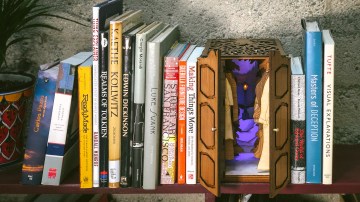


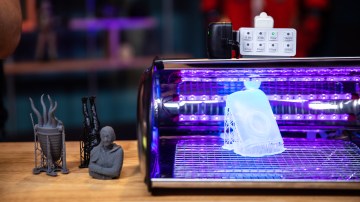

Nice build, I made a PCPartPicker list for it if anyone is intrested: http://pcpartpicker.com/p/W96gD3
Even though I have built numerous computers, I still enjoy a good PC build video. I have a friend who is looking at building a new machine and has $1000 or so budget, I may end up using this as a springboard to work from.
Great video! From what I could tell you mentioned all the steps except plugging in the CPU fan. Great shots with the camera especially inside the case after the motherboard was installed.
I love that case you are using, bought one for a build 2 years ago after I saw the red one on this site and still is my main PC.
yay Loyd is back! also nice to see you built virtually the same vr rig as I did 🙂
I always love content with Loyd
Really love Loyd and missed him on Tested, but he’s really starting to look old in this video. What happened man 🙂 I’m guessing I probably look just as old to other people… man that’s depressing.
Just wanted to share my love for Loyd; would love to see him on the podcast sometime.
Would that motherboard be Rift compatible?
Don’t you need 3x USB 3.0 ports.
Please excuse the naiive question, sure I’ll get flamed for it!
Hi everyone!
I really like this build (as it’ll be falling into my budget and the capabilities I want), but I really don’t like the case.
I’ve been looking for a case that can fit a 13″W x 13″H x 15″L space (I have one of those IKEA bookshelves). I’ll have plenty of ventilation in the front and back, so that’s not going to be an issue.
Does anyone have any recommendations while I’m out searching for one that will fit one of these cubbies?
How are Lloyd and Norm grounded?
Corsair Obsidian 250D maybe?
Nice vid, Im going to build a rig in about 2-3 months for VR, this is a great place to start.
No optical drive eh? I guess there isn’t much need for them anymore.
Awesome vid. Quick question, I have a gtx780ti, would I be better off SLI with another gtx780ti or just get the 970 or 980.
Desire They’re just really cool dudes.
They’re also jerks cause they made me buy a PC.
Help!
I bought all these parts to build, and this is the first time I’ve attempted building a computer. Right off the bat I’ve hit a roadblock, as I have no idea what the cables are that have come with the power supply. Unfortunately, the power supply comes with no instructions and the video completely gloss over this part in the video, as well. It looks like they plug cables into the two lower sockets, but I have no idea which cables go here. Can anyone please help me out here?
The hard drive uses one of the six pin connectors (a skinny L in one end and a six pin connector in the other) should be marked ‘peripheral’ on the PCU.
The only other external source is the graphics card and you should have an adapter in the graphics card box it connects to one of the connectors marked PCI
*I know nothing about computers and I’ve either shorted mine or i need a new battery for the motherboard to even get the bios going. (they do still have that right?)
I would also recommend a digital fan controller. I use the NZXT GRID+ V2, which is the best $50 I ever spent: https://www.nzxt.com/products/GRID-Plus-v2
Oculus Rift Compatibility Tool: https://support.oculus.com/help/oculus/898358360219071?sr=2&query=Oculus%20Rift%20Compatibility%20Tool&sid=0qbf2fcHm7kTZDIg2
SteamVR Performance Test: http://store.steampowered.com/app/323910
Buy VR-Ready Graphics Cards: http://www.geforce.com/hardware/technology/vr/where-to-buy
CPU, GPU performance load while running the SteamVR test.. Looks like I will need a new graphics card!
there is no mention (yet) of Steam VR or Oculus supporting SLI, as I’m in the same boat with a gtx760. So I’m looking at selling it and upgrading to a 970 or 980.
This video is really intended for people like Loyd and Norm that have built PC’s from scratch , and are looking at upgrading their rig for VR.
If have never built a PC, and don’t have a friend that has and can show you, then I would suggest taking it to your local Computer store, and paying the $50-100 and get them to do it for you.
But if you still want to try it on your own, then you need to refer to the ASRock H97M-ITX/ac motherboard user guide, to find out what connectors go where from the power supply to the motherboard : http://www.asrock.com/mb/Intel/H97M-ITXac/?cat=Manual
Watch these videos first from Wes: http://www.pcgamer.com/how-to-build-a-gaming-pc-a-beginners-guide/
And read this book: http://www.amazon.com/Build-Your-Own-Do-It-Yourself-Dummies/dp/0470196114
The case they used in the video is the BitFenix PRODIGY Mini ITX Case, which is has case dimensions (WxHxD): 250 x 404 x 359mm
So you would need something more square according to your bookshelf (330 x 330 x 380mm), like the Fractal Node 304 Black
http://www.fractal-design.com/home/product/cases/node-series/node-304-black
Which supports:
This should work with the CORSAIR CX series CX500M power supply (150mm x 140mm x 86mm) , and Asus GeForce GTX 970 4GB STRIX Video Card (140 x 280mm x 40 mm) mentioned in the video.
Thank you for the responses, especially monkeyshaman coming in so quickly! I actually managed to pick the correct two just before that response even, once I realized that two were the same format of cables with simply a differing number of connectors.
It took me 6 straight hours to build the damn thing [and starting at 8pm when I had work in the morning was a mistake], but I did it! The only speed bump was that I opted for the MSI 970 due to what seemed like generally more favorable reviews; unfortunately, with the 6-8 pin connector adapter this card required, it almost didn’t fit in the case. I had to removed the ODD drive and even then still cram the top of the case down over the very stiff cable going into the GPU from the top. Hah and then I thought it wasn’t working the first time I tried to turn it on before I thought to make sure the PSU’s power switch was in the correct position :/. But it’s worked beautifully since!.
For those wondering about the performance of this rig (the MSI 970 was the only change I made, so it should be virtually identical to what you see in the video): it received a score of “very good” in the Steam VR benchmark and can run Tomb Raider (the only graphically intensive game I have yet) maxed out at an unmoving 60fps.
So, thanks to both of you for the help, and to Norm and Lloyd for the video and build list. To anyone else considering building this, my only advice would be to go with a larger case. LLoyd mentions here that the case is plenty long, which is true, but I found that it is only just barely tall enough to fit everything in, and even then quite uncomfortably so.
I built my current PC from an old Tested video from Lloyd.
This is the sort of content that I didn’t realized I missed over the last year or so. Keep up the awesome work guys!
the Parrott
I was literally just about to write this same comment (in essence). Also, nice choice on the case. See what I did there?
Thanks so much for this video! I just built this PC on Saturday 8/6/16 and I shot this video of myself experiencing the HTC Vive on my first full day of VR. https://youtu.be/LdjjIbZmDaE . For the PC that I built I decided to go with the 1070 and a 550W power supply but everything else is the same down to the orange case! Just wanted to mention, since I followed the video and was too impatient to read the documentation, there’s a wifi card you might want to install on your motherboard before you install the motherboard.
The PC is great! I was able to set my capture software to 120fps at full size to create that video. I figure the pc must be pretty powerful to handle that load. Love your podcast and all your videos!