Tested: Microsoft Surface Studio Review
We test and review Microsoft’s new Surface Studio all-in-one PC, putting it front of cartoonists and graphic designers to see how the 28-inch touchscreen compares with digitizers like Wacom’s Cintiq. Here’s what we think about the Surface Studio’s display, compact computer hardware, and unique hinge that connects them.
Shot by Joey Fameli and edited by Norman Chan
18 thoughts on “Tested: Microsoft Surface Studio Review”
Leave a Reply

One Day Builds
Adam Savage’s One Day Builds: Life-Size Velocirapt…
Adam embarks on one of his most ambitious builds yet: fulfil…

Show And Tell
Adam Savage’s King George Costume!
Adam recently completed a build of the royal St. Edwards cro…
All Eyes On Perserverance – This is Only a Test 58…
We get excited for the Perserverance rover Mars landing happening later today in this week's episode. Jeremy finally watches In and Of Itself, we get hyped for The Last of Us casting, and try to deciper the new Chevy Bolt announcements. Plus, Kishore gets a Pelaton and we wrack our brains around reverse engineering the source code to GTA …

Making
Adam Savage in Real Time: God of War Leviathan Axe…
Viewers often ask to see Adam working in real-time, so this …

One Day Builds
Mandalorian Blaster Prop Replica Kit Assembly!
Adam and Norm assemble a beautifully machined replica prop k…
House of MCU – This is Only a Test 586 – 2/11/21
The gang gets together to recap their favorite bits from this past weekend's Superb Owl, including the new camera tech used for the broadcast and the best chicken wing recipes. Kishore shares tips for streamlining your streaming services, and Will guests this week to dive into the mind-bending implications of the latest WandaVision episod…

One Day Builds
Adam Savage’s One Day Builds: Royal Crown of Engla…
One of the ways Adam has been getting through lockdown has b…

Making
Adam Savage Tests the AIR Active Filtration Helmet…
Adam unboxes and performs a quick test of this novel new hel…

Making
Weta Workshop’s 3D-Printed Giant Eyeballs!
When Adam visited Weta Workshop early last year, he stopped …

One Day Builds
Adam Savage’s One Day Builds: Wire Storage Solutio…
Adam tackles a shop shelf build that he's been putting off f…







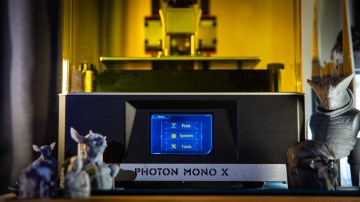




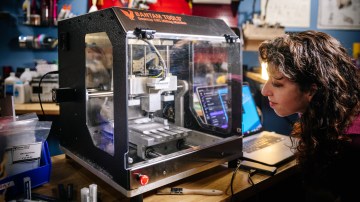













The bit at the rang true for me too. I wish I could take advantage of something as cool as this. My hands are on the keyboard all day just writing code. Text text text.
Great job on this review Norm!
Seems like most of those deal-breaking quirks are (probably) software related. If that is the case, I wonder how long it’ll for the MS devs to iron out the kinks. This thing obviously went through a ton of R&D to get the hardware right, so it seems weird that they’d screw up the release software so badly (i.e. no option for configuring the button on the pen, no option for left-handed operation of the surface dial).
Those little quirks would kill me, not having a button on the pen for quick menu, or the little hooks would drive me nuts. And only being right handed, I don’t think I could survive doing my art. And honestly after building a new system I would rather just have the monitor by itself. I have always felt that you don’t want to put all your eggs in one basket.
This is another Microsoft near hit, it should just be a Microsoft display with a special driver that you could connect to any windows 10 PC, not an over-expensive PC that will be outdated in a couple of years like any laptop or I Mac.
The original tablet and even the name tablet came from them and had they just placed windows ce instead of full and focused on a more fluid experience apple wouldn’t have “invented the tablet”.
Norm, thank you again for bringing in professional illustrators to test with you. Those opinions matter so much for artists in the market for products like this.
Whoop Danger 5!
Very informative review, Norm. Great work.
Holding the pen down on the screen for a second or two will activate a right click. Not ideal, but it’s available. I don’t have the new one, so can’t speak to it. I never got it because they removed a button. I still prefer the two buttons of the SP3 Pen.
*A Well, at least in the case of the second artist’s issue it’s a hardware limitation (I believe). The n-trig tech that the Surface Pen uses is only capable of 1024 levels of pressure sensitivity. Meanwhile, the Wacom stylus is capable of double at 2048 levels.
The button on the Pen used to be even more limiting, so I’m personally not complaining about the options we have to pick from right now.
Agreed that it’s odd there’s no lefty option for the Dial. Seems like something that’ll get added quickly though.
I doubt it’d be much cheaper. The closest equivalent coming soon/out now (it’s coming soon on their site but B&H claims they can ship now?) is a Wacom Cintiq 27″ that hasn’t been released yet but has a smaller lower resolution 2560×1440 screen and that’s 2300 on for pen only and 2800 for touch on B&H plus another 400 to get a stand with more than 2 positions so you have the same flexibility as the Surface Studio. So to just vaguely match the Studio with a Wacom you’re looking at 3200 + computer vs 3000
As an artist who has never used the Cintiq (though I always use a Wacom tablet as my pointing device) this might be where I will start to drift towards. A Windows touch-screen PC for digital artists sounds tailor-made for me.
Looking at how Norm is standing behind it, I was wondering what the normal way of interaction should be. I can’t imagine standing like that for a working day. Also while sitting, you tend to lean over it. Nevertheless I love what Microsoft is trying to do here, a true break with traditional desktops and still useful for the intended audience. Though, including their standard pen is a bit of a mistake I think, this screen and audience needs a better one.
right-click only works when you press the pen against the screen, which isn’t as useful as if i could get right-click menus any time. also still wish it was programmable. it’s been over a year with this pen, so what’s the holdup on that functionality?
Would like to know more about the Surface Puck. It seems like it would be particularly useful in video editing and animation (i.e. scrolling back and forth between frames for editing purposes . . .etc.)
Any chance to use it with those types of apps? Or are those apps not yet compatible with the disk?
I haven’t seen/heard of an actual reason myself. The options in Settings now were only just added with the Anniversary update. My guess is that it hasn’t been a priority.
Now that Microsoft has three devices that support Pen, two of which that are fairly expensive, and the fact that the next update is aimed at “creators”, this feature should be at the top of the list to be added in 2017. I think if it doesn’t happen, for a large chunk of the audience they’re targeting the lack of a programmable pen button goes from something worth mentioning to a major drawback (if it isn’t already).
Wondering if any CAD programs are running on this. Seems like this could be the true update to the old Drafting Table that used to be used by engineers
Even before I saw the artist’s gripes in this review this thing was a no go for me.
First off, you have to beat the Cintiq to even be considered. THE MOST important thing is latency and responsiveness of the pen, that’s it. Drawing lag is the thing I hate the most. The Apple pencil looks neat, copy that and get more levels of pressure sensitivity than the Cintiq pen.
Second third and fourth are as follows.
-Must be able to rotate the screen. Twirling my drawing in PS or whatever is not a solution.
-Must be able to attach the robot arm to it. My drawing desk is also my Cintiq desk! I just shove the Cintiq off the side when it’s time for paper.
-Must be a separate monitor. I need to be able to choose and upgrade my computer as I see fit.
It also needs to be much cheaper. Artists are often poor; I’m tired of computers costing $5000 and drawing programs costing $1000 or having a lifetime monthly bill.
I find myself to be overly critical on companies like Microsoft and Apple for spending millions developing these products that don’t appear to hit all the right marks right off the bat. I have to imagine that decisions and deadlines were made in attempt to bring something different to the market that allows us to be critical instead of theoretical. I think we will all agree that having our hands on this now gives a pathway to a much better gen 2 product in the future.
Bingo. The whole digitizer thing isn’t simply a minor feature that you can just slap together. Not saying that’s what Microsoft did here, BUT, that touch registration issue with the pen is a sure no-go for anyone who’s used a tablet for art. IMO, if you’re going to bill the thing as a digitizer, it needs to perform like one designed for art. So super low latency (doesn’t look that great) and precision touch registration (obviously doesn’t look that great).
I’d actually say the separate screen/pc is a bigger point than where it falls on your list and I think that goes hand in hand with the rotation part. Much like the iMac, if one part fails, you’re down 100%. In a pro system, that’s unacceptable.
I personally don’t think this is a serious professional tool. I think it’s marketing smoke n mirrors. It looks pretty, has touch, big colorful screen and the transforming is a nice parlor trick etc. It isn’t really a pro tool as much as it is an expensive product aimed at people who “think” they’re an artist and want a pretty looking touchscreen to show off. Meanwhile it will live it’s life as a giant glorified internet browsing tablet.